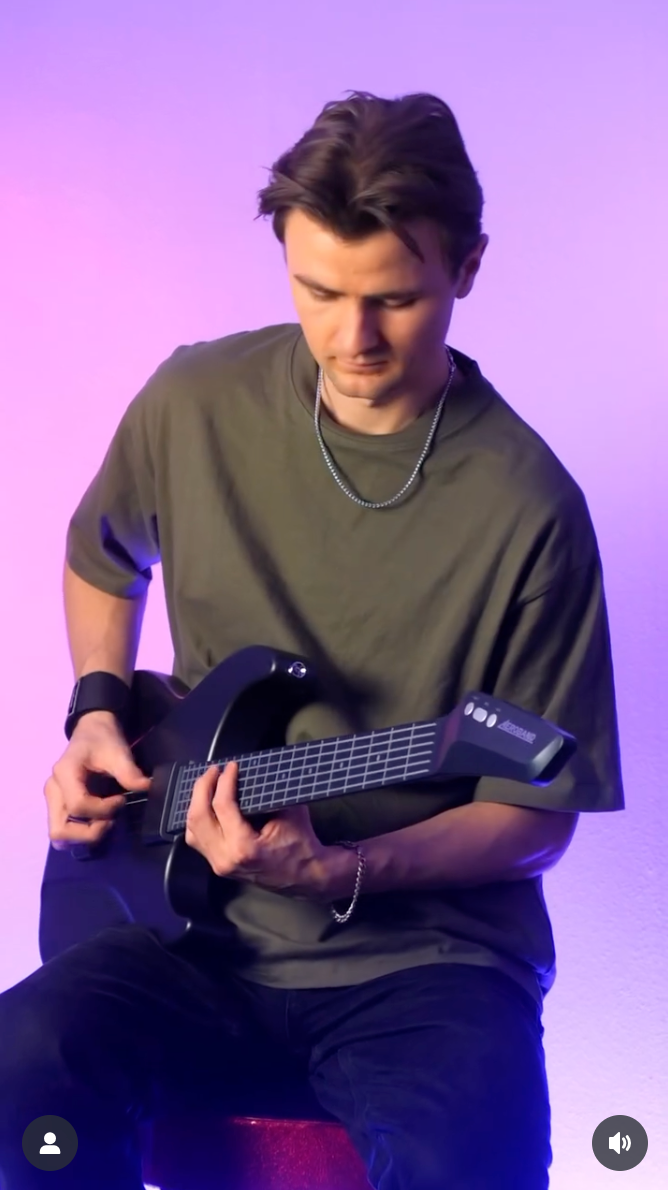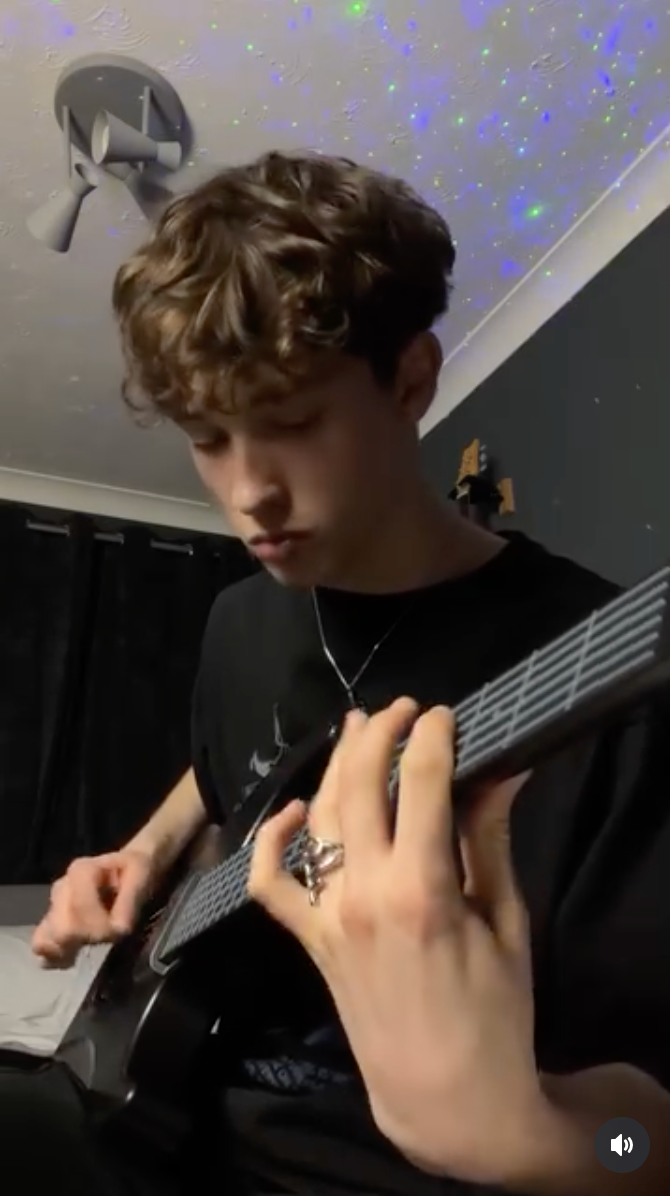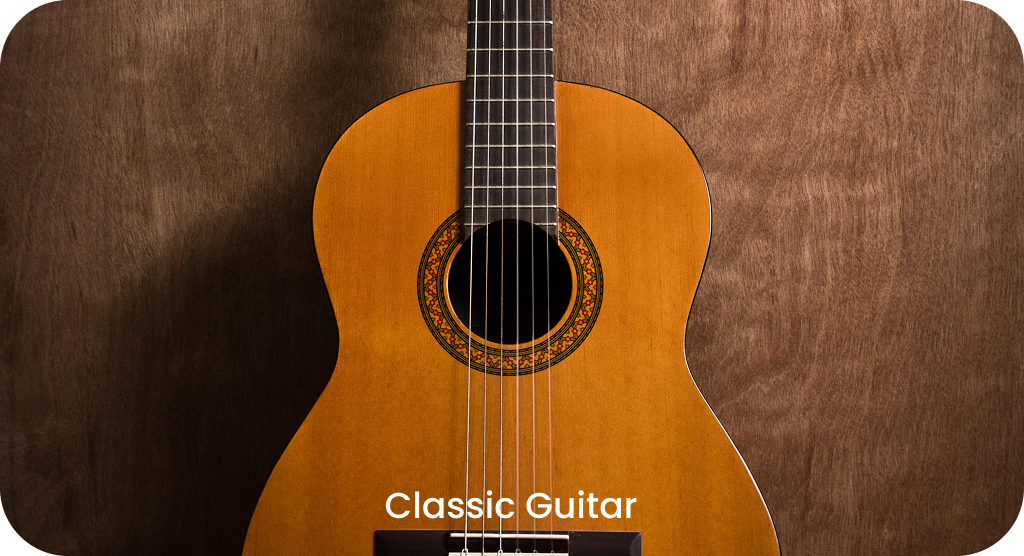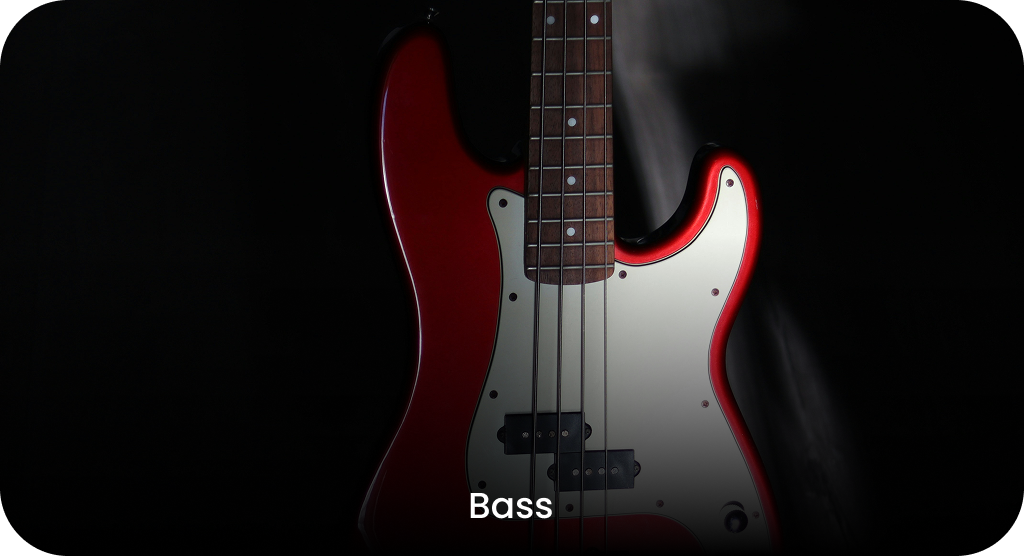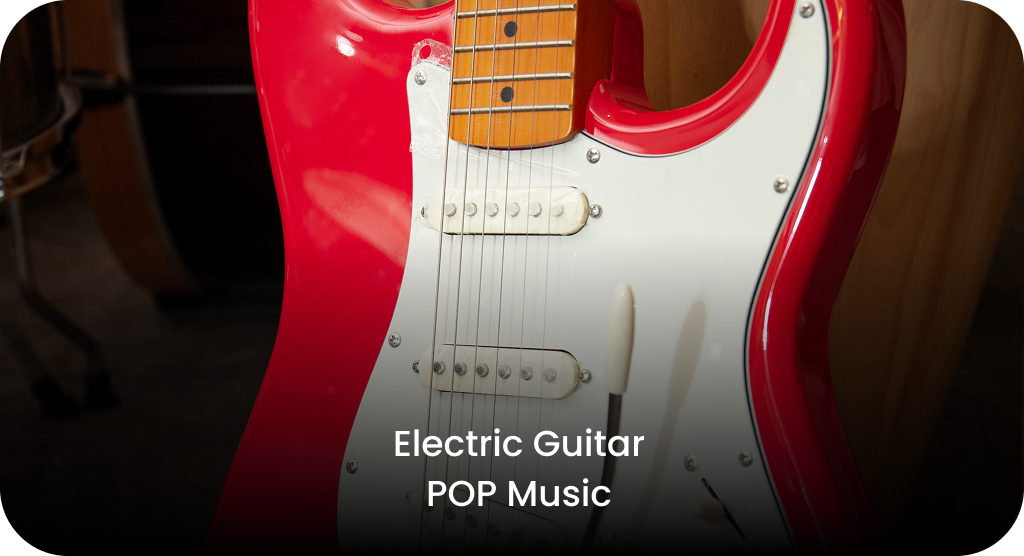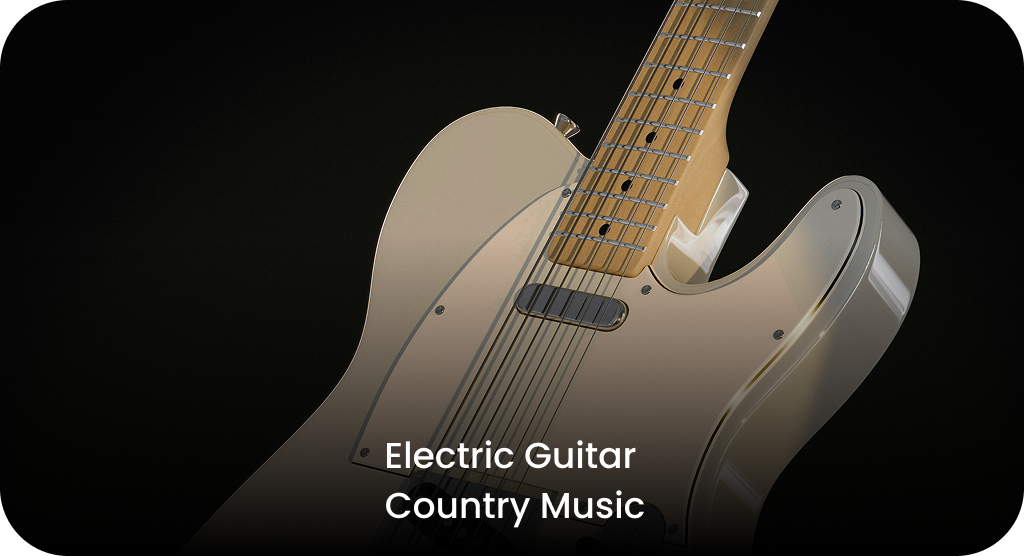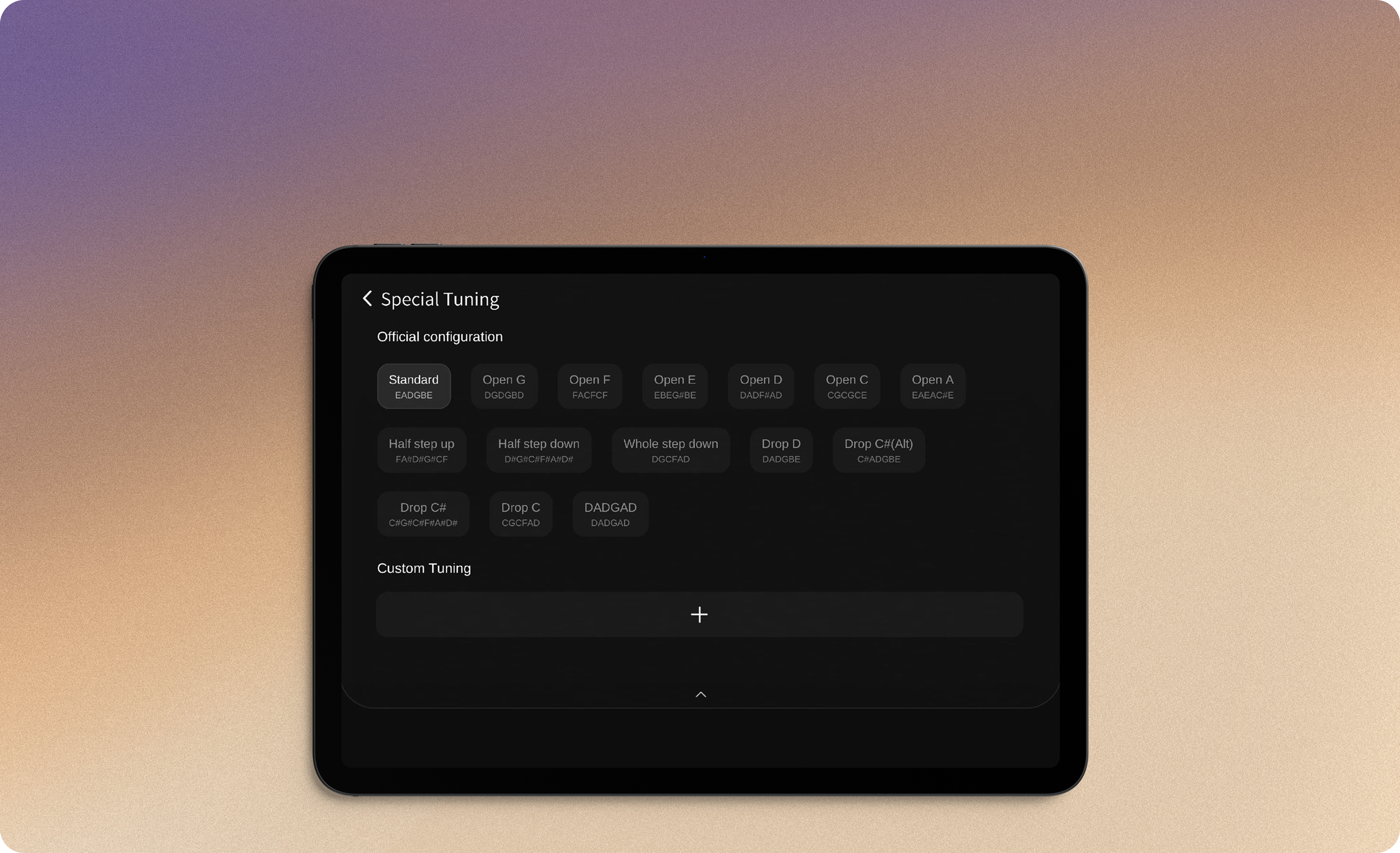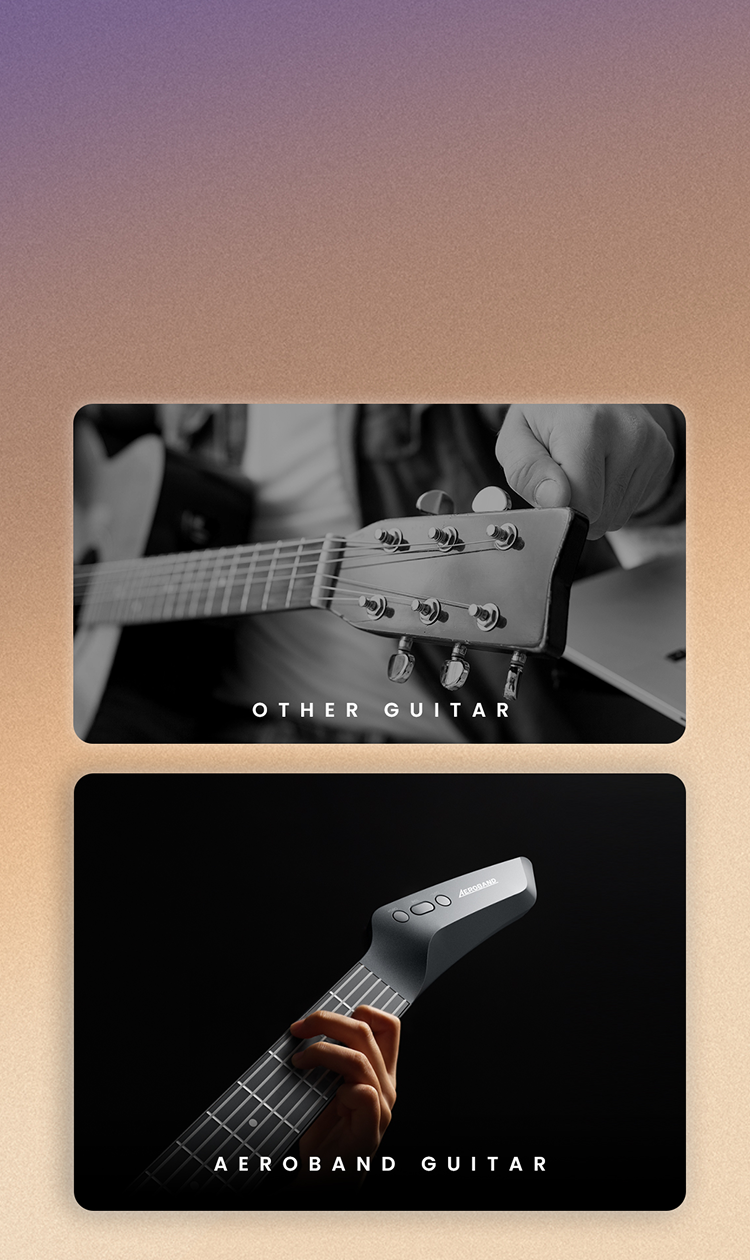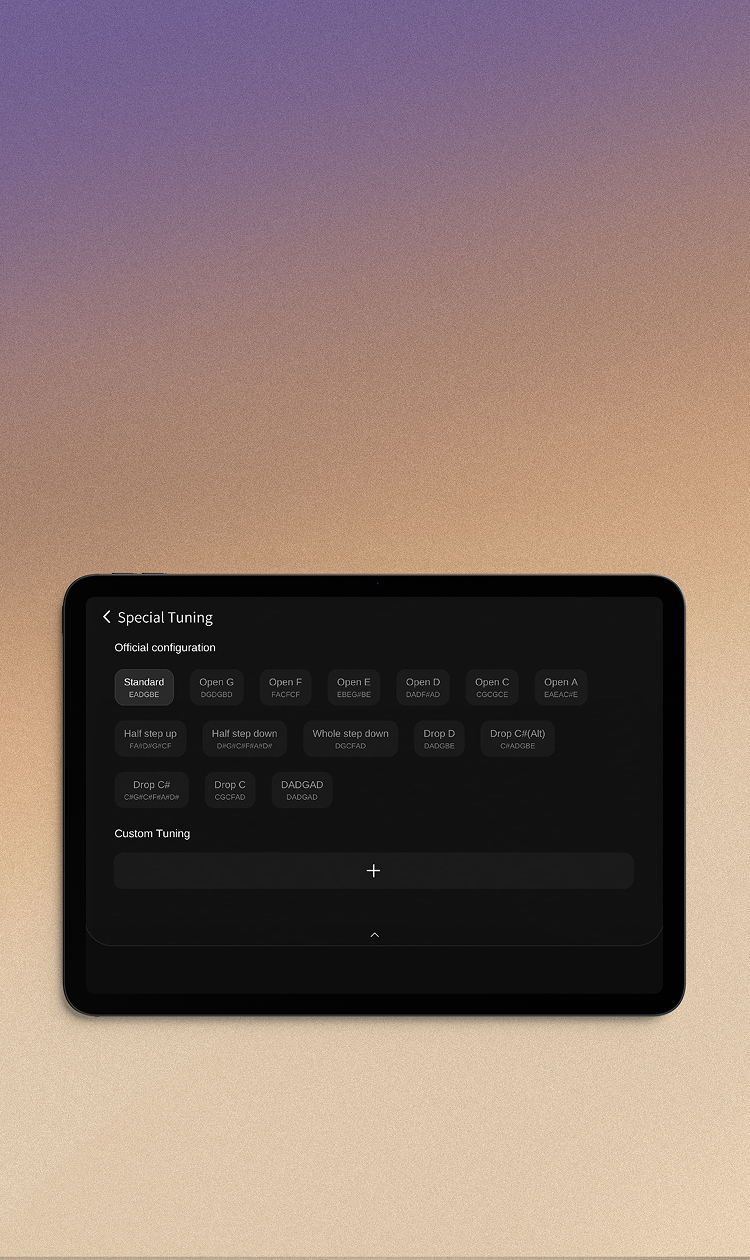AeroBand 기타
Digital
Multi-Tone
No Tuning
On-the-Go Travel
One Man Band
- 9 Built-in Tones: From soulful piano to twangy banjo and punchy electric guitar—each tone offers a unique playing experience.
- More Than a Guitar: Built-in speaker, mic port, drum loops, and one-touch capo key—play anywhere without amps, pedals, or cables.
- Take It Anywhere: Detachable design, with a custom case measuring just 74.5cm—perfect for carry-ons, car trunks, and life on the move.
- Always in Tune: No tuning required. Just play.
- Full MIDI Compatibility: Works seamlessly with major DAWs on Windows and macOS—no drivers, no setup, just connect via USB-C.
- Pain-Free Playing: Silicone strings and zero string height ensure smooth, effortless play—ideal for long, comfortable sessions.
- Contains: Black AeroBand Guitar
- Contains: White AeroBand Guitar
- Contains: Black AeroBand Guitar and Black Guitar Bag
- Contains: White AeroBand Guitar and Black Guitar Bag












Celebrated by Pros. Enjoyed by All.
 User Manual
User Manual
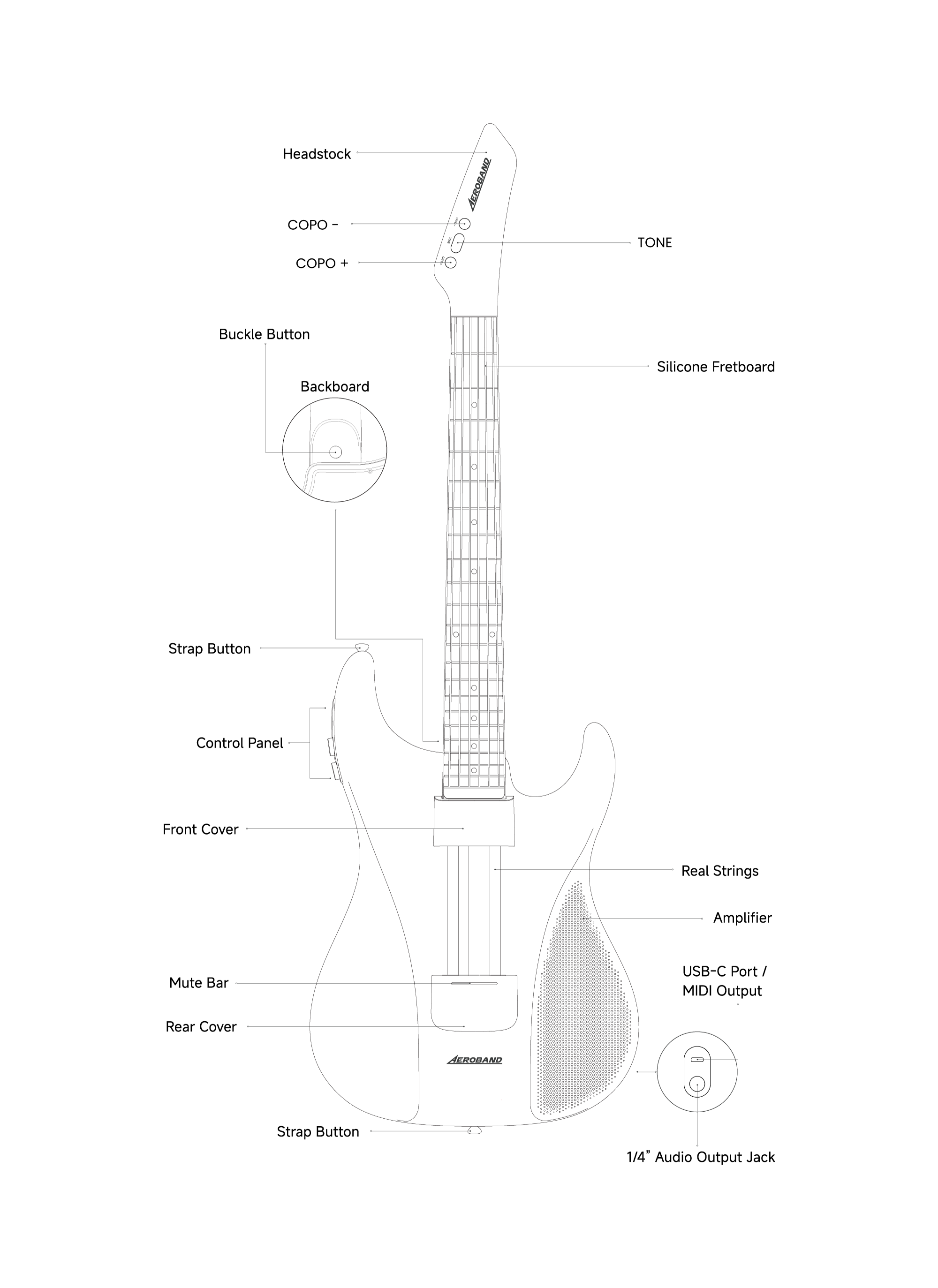
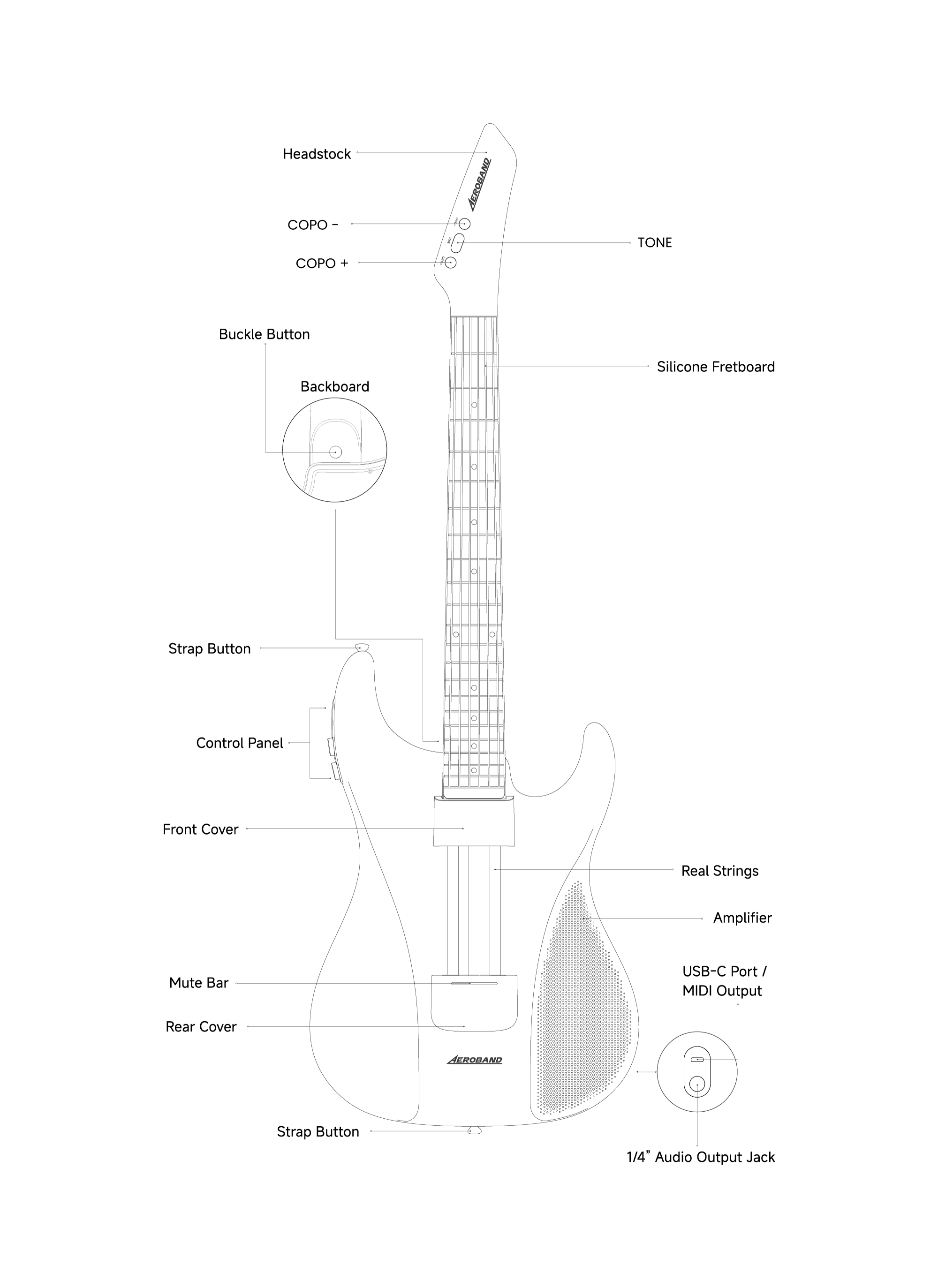
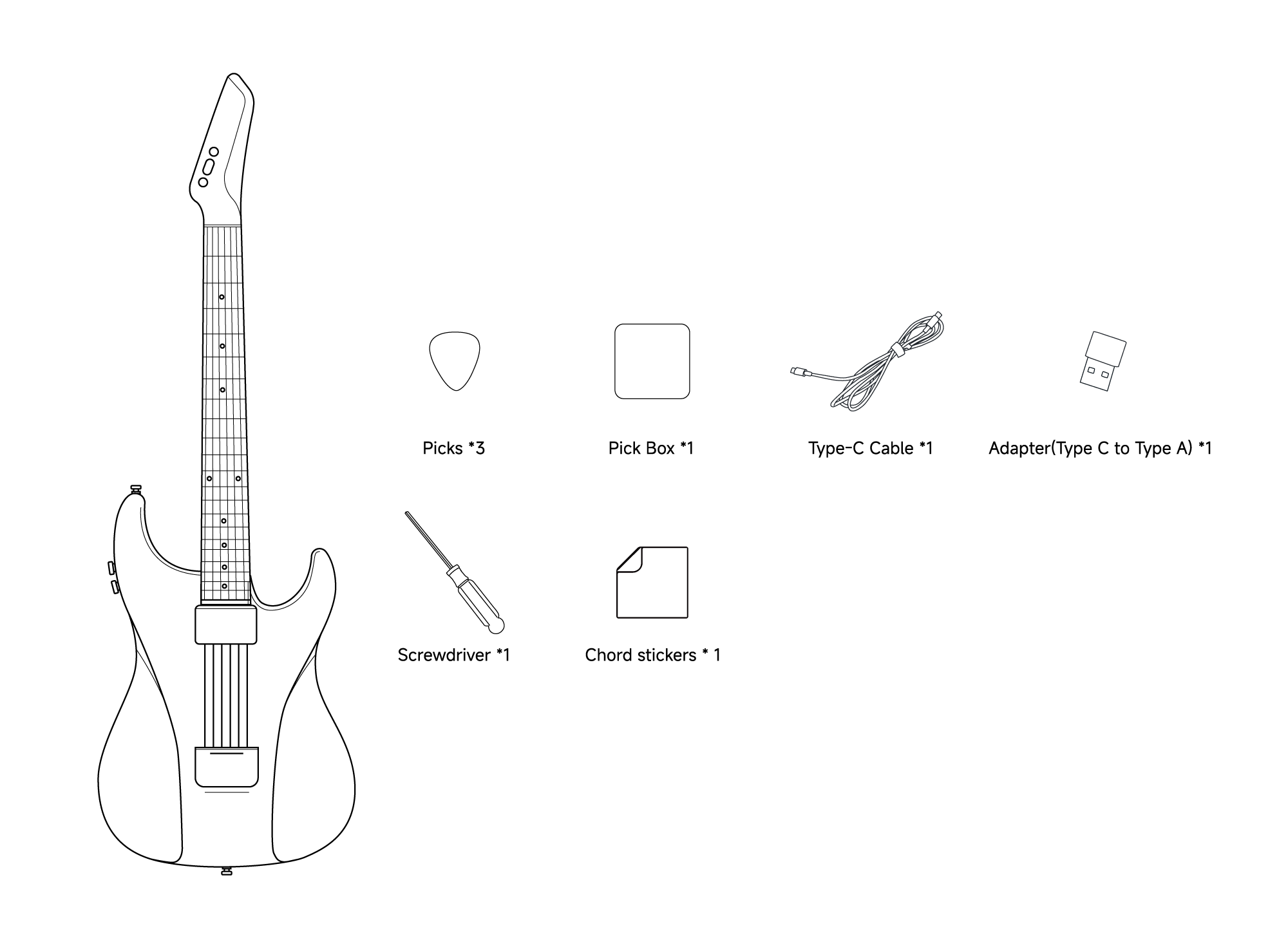
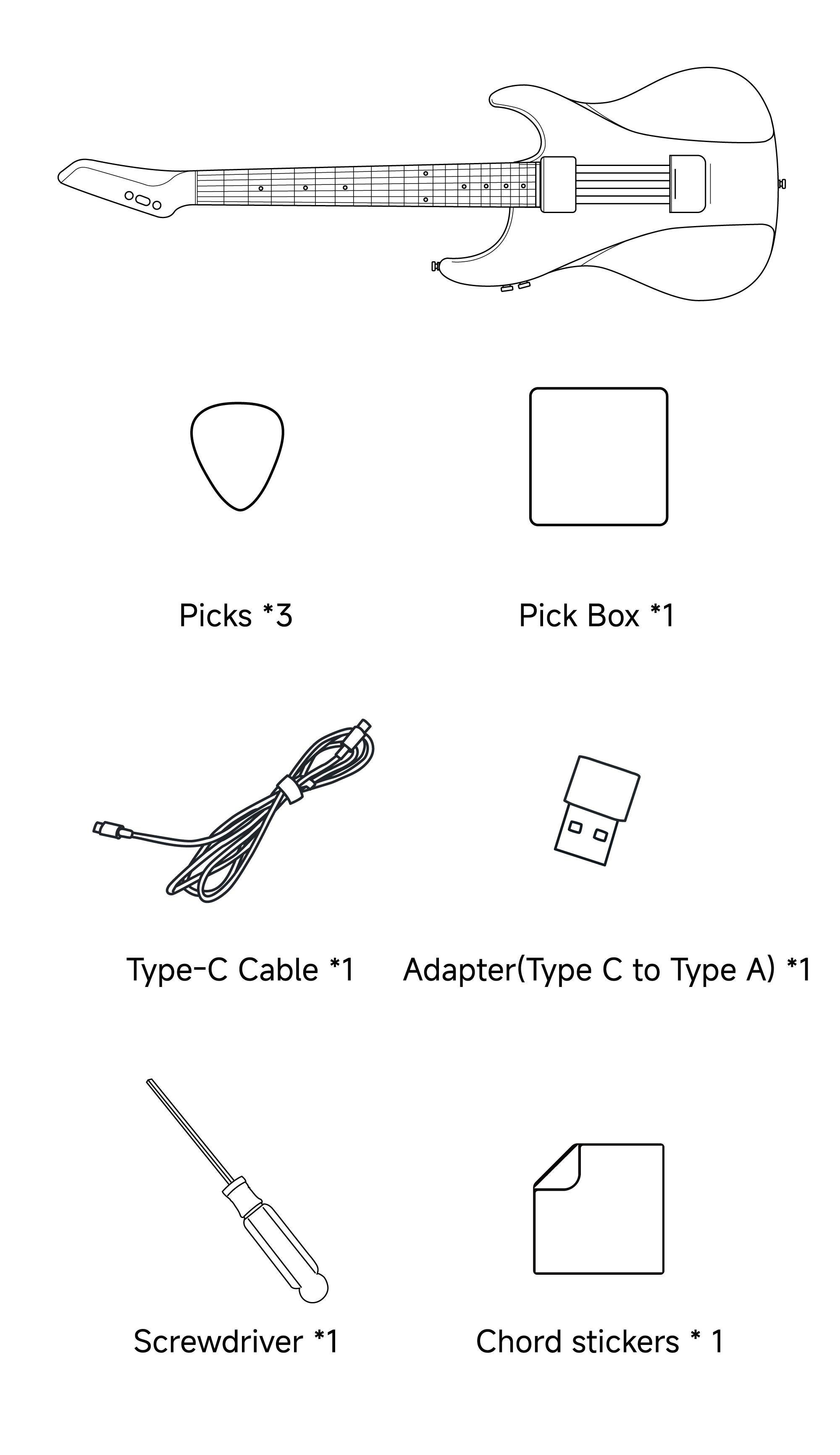

Thank you for subscribing! We're excited to have you with us.
Use the code "Welcome" at checkout to get $5 off your first order.
Our guitar can be powered on with a single button press. After powering on, you can use the guitar on its own or pair it with an app and MIDI software.
After a full charge, the guitar can be used for at least 10 hours.Fast Charging: 3-4 hours Slow Charging: 7-8 hoursWe do not provide a fast-charging adapter, so users will need to purchase one themselves. We recommend using an adapter with a power output of at least 20W.Charging Indicator:
Our guitar has a built-in capo function integrated into the buttons on the headstock. You can easily change the capo position using the buttons.
Not yet, but stay tuned!
Yes, you can. In our app, you can freely adjust the tuning of individual strings without causing any damage. Our material structure is stronger than traditional guitars, so you don’t have to worry about the fretboard bending issues.
Yes, it has Bluetooth. Our product's built-in speaker works just like a Bluetooth speaker, so you can connect any external device via Bluetooth to our speaker. For quiet practice, you can simply plug in headphones directly into the guitar.
These techniques—hammer-ons, pull-offs, and slides—can be enabled in the app. However, bends and vibratos are not yet supported.
The left-hand section features a silicone fretboard with sensors, allowing for simplified chords and one-touch chord functionality. When used with the app, it can easily streamline your learning process. The right-hand section has real strings.
Of course, you can use AeroGuitar as a MIDI controller or MIDI guitar. Connect the guitar to your computer and edit MIDI tracks in a Digital Audio Workstation (DAW).
Our strings are made of steel, so they generally won’t break. If they do, you can replace them by following our instructional videos, which is much easier than with a traditional guitar. You can find replacement strings in the accessories section (this question can be skipped, as the accessories section should cover it).
Yes, with our continuous updates and improvements, our OTA dynamic performance is excellent, perfectly recognizing your force and intensity.
If no external devices are connected, our latency is no different from a traditional guitar. If you need to connect to a computer and use third-party software effects or DAW software, there will be a slight delay. We are working to resolve this.
You can connect it via the Type-C port.
No, it cannot connect to traditional hardware effects pedals, but it can connect to software effects.
AeroBand guitar allows you to play E, D, C, G, Em, F, and A chords using one or two fingers. Users can customize the fingering for each chord. Connect via Bluetooth and set it up on the simplified chords page in the guitar panel.
Download our app, connect the guitar to the app, and set it up within the app.
It supports Logic Pro, Ableton Live 12 Suite, and all MIDI software available on the market.